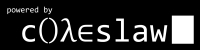Sixth Friday Linux Lesson
Tagged as Linux
Written on 2007-06-23 02:36:00
So, picking up from last week we need to know how to look up more detailed information about various commands and how to change permissions on things.Today's concept is self-help. I won't be recommending books like The Power Of Now or trying to sell you anything. I will explain the linux man command and why self-help is the most important aspect of linux or even general computer usage in my opinion. Self-help means knowing how to go to google and search for a problem to look for a solution. Self-help means being able to think about the computer as something that does whatever you tell it to, including breaking.
The command of the day is the "man" command. Man stands for manual and when you type "man command" where command is another linux command (e.g. "man sudo") you pull up the "manpages" for that respective command. So, if we look at last week's problem: We typed ls -l to get permissions information on the output of a directory but couldn't decipher what all of the output meant. If we type "man ls" we learn that -l is a long list option but it doesn't tell us much about what that really means. It does note at the bottom that a command "info ls" will generate more information. At this point, you type ":q" to exit the manpage and then run "info ls" at the command prompt. In this case, the info page is identical to the manpage but now you're done. Besides, you didn't care much what all the obscure things meant anyway. And that's how easy self-help is. Note that not all problems really need to be solved. The next logical step with this though would have been what? Google, of course. And next week we'll dive into some general terminal tricks and the "|" operator. Get ready to have fun.