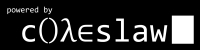A short update and emacs/screen note
Tagged as Personal, Programming
Written on 2010-09-14 14:00:14
In short, I'm busy but life has been really good lately. I've been learning new skateboarding tricks (fakie backside 180 kickflips FTW), the weather is good, music is good, the 20 hour a week job has been good and classes have been...well, pretty easy so far. Plus I've been busy socially. Having a car and not being broke may have something to do with that.Moving on, I've been playing with weblocks a lot the last few days. I've got a nice little setup that I look forward to posting about here at some point but I was getting frustrated by my screen session hanging whenever I tried to search or save in emacs. The common denominator there is C-s and it turns out that C-s and C-q stop and resume output on a terminal. This is well covered under a Flow Control section in the screen manpages. The best solution seems to be to disable flow control and if you can't do that, tell emacs to switch some keybindings around to deal with it.
The two options I noticed for disabling flow control were running "stty -ixon" and adding it to your .bashrc or adding "defflow off" to your .screenrc. Zach Beane was kind enough to comment and note that you can also use C-a C-f in screen to toggle the control flow setting between on, off and auto (which he normally prefers). As the .screenrc entry will be specific to screen while the other will affect all shell usage, I'd prefer to stick to the .screenrc method but it didn't seem to work so I'm using the bash trick as well. That's all for now. Hope this helps somebody one day. Cheers, folks.