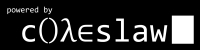Another Emacs/Slime Cheatsheet
Tagged as Linux, LISP, Programming
Written on 2008-10-12 05:37:04
I've been picking up more and more Emacs and SLIME while working my way through Practical Common Lisp over the last week or two. I'm really happy with it as a work environment at this point but have tons left to learn. I haven't even written any elisp code to script it. Of course, I haven't had a need yet. I'll get there and I'll update this as I learn new things. I'll just note that I'm also quite attached to ArchLinux as my distro and, increasingly, Xmonad as my window manager. It's the first time I've felt really settled on an Operating System/environment since moving to Linux. Maybe ever. I'm pretty happy about it and aside from using RedLinux as a way to see what I like, I've posted all the config files here. Before the cheatsheet here's a quick Linux tip on killing processes I found. Try passing -1 or -9 to kill along with the PID. Try -1 first then -9 if all else fails. On to the cheatsheet.
EDIT: Yes, it's ugly. Piss off. I miss monospaced fonts already, I'm grumpy, I'm tired, it's 1:40 am and I haven't been up this late in forever. I'll fix it later. ;-P
;;Emacs Cheatsheet:
; C-7 Undo.
; C-8 Backspace.
; C-s I-search forward.
; C-v Page-down
; M-v Page-up
; M-< Beginning of document/file.
; M-> End of document/file.
; C-l Center screen on cursor.
; C-n Next-line/Down-arrow
; C-p Previous-line/Up-arrow
; M-f Forward a word
; M-b Backward a word
; M-bksp Delete previous word.
; C-k Send a line to the kill ring. Cut.
; C-y Place a line from the kill ring. Paste.
; C-x C-f Find (or create) a file and open it in the buffer.
; C-x C-s Save the file in the buffer.
; C-x b Switches to a buffer. Type for a specific buffer or hit enter to go with the default (last buffer).
; C-x o Moves the cursor between windows.
; C-x 0 Closes the current window if other windows exist. (Kill this window.)
; C-x 1 Makes the current window the only window. (Kill all other windows.)
; C-h t Start the emacs tutorial.
; C-h k Prompts for a keystroke and tells what command it invokes.
; C-h w Prompts for a command and describes the keystroke it's bound to.
; C-h b Displays a list of bindings to various commands.
; C-u num command Repeats the given command num times.
;; Slime Cheatsheet:
; M-p Is the up arrow for the slime repl.
; C-c C-c Sends an s-expression to slime.
; C-c C-k Compile and load the file represented by the current buffer.
; C-C C-L Load a file in slime, defaults to the file in the current buffer.
; C-c C-z Pulls up the repl in a frame and moves the cursor there.
; C-c RET Runs macroexpansion.
; , quit Kills the running inferior-lisp and closes all the SLIME buffers.
; q Leave the debugger and return to the repl.
; M-x Slime-inspect Run the inspector.
; M-x Slime-profile-package Run the profiler.
; M-x Slime-profile-report Check the profiler results.
; M-x Slime-profile-reset Reset the profiler.