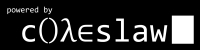I got yer jetty server right here!
Tagged as Linux
Written on 2007-06-19 15:50:00
Jetty Install Process:Install JDK 6u1 from Sun:
Grab the bin file and run:
sudo chmod +x *.bin
sudo sh ./jdk*.bin
sudo mv jdk1.6.0_01 Java6u1
sudo mv Java6u1 /usr
sudo update-alternatives --install /usr/bin/java java /usr/Java6u1/bin/java 300
sudo update-alternatives --config java
Select whichever number corresponds to /usr/Java6u1/bin/java
Grab latest jetty from website and run:
sudo mkdir /opt/jetty
sudo chown $USER /opt/jetty
Unzip to /opt/jetty
Throw timekeeper in /opt/jetty/webapps via sudo cp -R timekeeper /opt/jetty/webapps
sudo chown -R jetty /opt/jetty
sudo chmod -R ugo+rw /opt/jetty
sudo cp /opt/jetty/bin/jetty.sh /etc/init.d/jetty
sudo touch /etc/init.d/jetty
set JETTY_HOME=/opt/jetty and JAVA_HOME=/usr/Java6u1 in /opt/jetty/bin/jetty.sh
set Log location in /opt/jetty/etc/jetty.xml to /opt/jetty/logs
Get Jetty to accept connections on port 80:
sudo /sbin/iptables -t nat -I PREROUTING -p tcp --dport 80 -j REDIRECT --to-port 8080
Get Jetty to run on bootup:
sudo ln -s /etc/init.d/jetty /etc/rc2.d/S86jetty
Load Balancing Modifications:
Research ongoing.