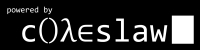Digital Lifestyle Efficacy (or a Theory of Technology Purchases)
Tagged as Hardware
Written on 2007-10-20 19:53:50
News: I got a PS3 60gb off craigslist Thursday for $350 complete with 2 wireless controllers and 2 games (madden and fight night, since exchanged for cash; sports games not my thing). And yes it's working fine. Linux will be on it soon! For those of you screaming that I'm crazy to get a PS3, see essay below (which is actually about technology purchases generally and hopefully quite good, so fear not).Preface: I wrote this 3 or 4 days ago to get these thoughts down that I'd never quite bothered to formally articulate. I'll probably continue to refine this over time. I actually think it's not bad. Sure, it's a bit biased at points but on the whole this isn't bad information. And I'd love any formal rebuttals to any of my points. Cross-examination is good. Thanks for proofing folks.
So, I have a closet obsession with technology. Actually, maybe that's not quite in the closet. The obsession I'm really going to talk about here I'm calling Digital Lifestyle Efficacy, mostly because I can't think of what else to call it.
//Digital Lifestyle Efficacy is probably best defined as my philosophy towards technology purchases. It is, in essence, a desire to have your technology interoperate, serve it's purpose well, not restrict the user (you), and be as multi-functional as possible. Let me elaborate a bit on this.
There are a variety of product categories for which everyone owns a piece of technology. Here are a couple:
Laptop (and/or Desktop/Workstation)
Server
Cell Phone
Portable Media Player
Video Game Console
I'm not saying that everyone owns one of each of these but that everyone owns at least one of these items. That is, just about everybody has a computer, game console, cell phone, or media player. Many people have one of each of these. Your product categories may vary, as may your mileage. (i.e. Home Theater equipment might be on your category list).
So, every now and then I think about buying a product that falls into one of those categories. Right now, my next purchase will likely be a Game Console, then I'll replace my Phone, then my Laptop. There are some interim enabler purchases I'll talk more about later as well. I can predict all that now and explain why I've made those choices by the following guiding principles and rules.
I will here try to list those principles and give an example of each, followed by some general rules to follow in selecting hardware, and the example of my present gadgetry and where it's going. These principles and rules should really be followed by everybody, as far as I can tell, save the openness one of which much more can be said/argued. They are not a reflection of personal preference except where explicitly stated.
//Principles:
Openness - This doesn't deal with consoles as much. For phones, computers, and media players it's essential though. Openness in this sense means the ability to get my data on or off as a device, the ability to migrate between service providers and\or solutions with a minimum of hassle and, preferably, the ability to modify the software running on the system in concern (and the hardware if it's a computer).(Note: This principle is what tends to knock out most Apple products for me. If not for this, everything I own would probably be an Apple product; Unfortunately, Apple doesn't believe in letting me think for myself and do what I want. Sorry, Apple + Apple Fans. No sales for you.)
Interoperability - For a device to be interoperable, it has to work with the other products I own. Bonus points if there is a common aesthetic, a sort of aesthetic interoperability, between them. [Apple wins in this category of course, though they make rare aesthetic blunders as well (see the recent iPod Nanos).] There was a time when iPod support was unavailable on Linux. Given that I run Linux on my computer, that made iPods an untenable solution for me. Were I to replace my car stereo (more than unlikely), it would have to support input from my Media Player, ideally through the ubiqitous 1/8" mini jack. Products that take advantage of open standards are generally a win here.
One-Item-per-Category\Sufficiency: You should never, EVER, under any circumstances require more than one product from any given category to deliver the full functionality you require. That is, you should never need two cell phones or two Media Players. I extend this further to try and eliminate whole categories where overlap makes this possible. For example, you won't see a TV, DVD Player, or Pager on my list because those functions are taken care of by other items on the list. My Computer or Game Console serves as my DVD player and an appropriate monitor will take care of displaying video from the Game Console in lieu of a TV. A TV tuner card will enable the PC to handle cable TV as well. Cell phone's now take care of pager functionality in the form of missed calls and caller ID. Called ID almost means you don't even need an answering machine.
//Rules:
I only have one real universal rule. The other rule is a preference. The preference is for something to be as OPEN SOURCE (not open as above) as possible without compromising the other principles. My next phone, the OpenMoko, will be fully open source and run Linux without any proprietary bits. My next console, the PS3, can dual-boot Linux and act as a server.
The rule is to buy at the optimum time in the market life cycle. This is where a little bit of extra research and knowledge tends to go a long way. Not everyone knows where to find said knowledge or what to make of it so this section may be example heavy. First though, it's crucial to note here that computers are composed of many smaller parts, both hardware and software, and that these are independent products and categories in their own right. That said, we're off.
Technology Market Lifecycles:
These vary across product categories. For example, Consoles are generally good for 3-5 years and depending on how you build them so are computers. That's critically important.
This is why I built a computer in August of 2004 that is only now beginning to show it's age.
It's not just about buying the most powerful thing available at the time, or the newest, and hoping it lasts a while. That's often a decent way to get completely screwed and many people miss out on the finer details of this. Now, to be fair, most people who care this much about their technologies (as we're talking here about computers that are hand-built or at least built from hand-selected parts) are already nerdy enough to know the finer details. All the same this a part of my knowledge that I've never really thought to get down on paper.
All the examples I can think of fall into three (admittedly broad) subcategories. One, technology that is about to face competition from a revolutionary technology. Two, technology that is about to face competition from an evolutionary technology. And Three, technology that is about to shift to a competing technology which invalidates the earlier type.
I'll try to give examples of each to make my thinking a bit more clear on this. One is occurring now in the storage market as Solid-State Storage devices are replacing traditional Magneto-Optical Media (Flash drives are replacing Hard Drives). Two occurred recently when the slew of DirectX 10 (DX10) video cards came along to replace the DirectX 9 (DX9) cards. Three occurred when Apple shifted their product line from the PowerPC processors to Intel processors. Each of these have some caveats which I'll elaborate on.
Now, just because a revolutionary technology is disrupting things doesn't mean you should switch immediately for a particular product category. For example, I had to replace my Portable Media Player this summer and even though Flash-based Media Players are getting cheaper and that shift is inevitably occurring there was one thing that kept me from getting a Flash-based solution. There wasn't one that was available in the size range I wanted (~30 GB). That compromised the sufficiency principle. Even though it became clear a decade ago that LCDs would eventually become the display of choice my desktop still uses a CRT, partly due to cost and partly because I'm waiting on an LCD that will double as a TV for the Game Console.
Where evolutionary technologies are concerned my rule of technology purchasing comes out in full force. Whenever you're considering upgrading a product (say a CPU) to an evolutionary technology, make sure there's not a revolutionary technology waiting around the corner. Pinpointing the optimum place in the Technology Lifecycle can be fairly tricky. I can give a few examples of this and figuring out when to yield to this is probably the hardest part of technology purchasing to get right. Example 1: During the summer of 2004, I put off purchasing an Athlon XP based computer because I knew the Athlon 64 architecture was right around the corner. Example 2: I messed up by skimping and getting a Socket 754 based motherboard instead of going with the Socket 939 platform which had more longevity and features like PCI-Express and SATA even though I got the Athlon 64 bit right. Never skimp on your motherboard. Example 3: I am deferring my laptop purchase until AMD releases their GPU/CPU integrated processors in 2008/2009. The upcoming CPU/GPU convergence and the shift to multi-core processors is one of the biggest upheavals in hardware in the history of computing. Possibly the biggest. There have been a number of such revolutionary shifts lately, which is unusual. In storage (Flash versus Magneto-Optical), in Processing (Multi-core and Cpu/Gpu convergence), in Wireless (Wi-Fi versus Wi-Max), in Displays (LCD vs. LED), in optical drives (DVD vs. Blu-ray vs. hd-dvd), etc.
Finally, you would've been an idiot to purchase a Powerbook right before the Macbooks came out UNLESS you A)Just didn't know or B)Wanted to do something with the PPC architecture specifically.
So, that's generally how I figure out how to buy hardware. Motherboards are about the most complicated piece of the puzzle as you've got to make sure your motherboard will support any additional component purchases you plan to make over the next couple of years.
//Me, Specifically:
Right now, I've got an old Nokia phone, a medium-aged Thinkpad A31, a PS2, and a Creative Zen Vision:M 30GB, along with my desktop and my server. I should note that my desktop is likely to soon become my server and my server is likely to soon be retired. My upcoming purchases are a PS3, followed by a Dell 2007WFP LCD, then an OpenMoko phone to replace my Nokia, and finally (around a year or two from now, roughly when I graduate) a new laptop. By that time, laptops will be more widely using Solid State Storage and LED screens as well as Wi-Max and if I'm lucky I'll be able to get a DX10-level GPU/CPU combo from AMD as well all in a nice ultraportable form-factor. Maybe it'll even come with Linux from the Factory...
Now, to share a display and speakers between the media player, game console, and laptop (and, optionally, desktop/workstation) some additional infrastructure is required. My solution is to have a docking station for the laptop that my speakers are plugged into. When I get the PS3 and the monitor the monitor will go into the docking station and the PS3 will go into the monitor. I am also likely to need to get an audio switcher so the PS3 and Laptop can share the speakers. At that point it may be reasonable to get a USB Keyboard/Mouse to switch between the laptop and the PS3. Wireless Keyboard/Mouse might be a plus.
Before you ask, I'm getting a PS3 because of my need to play certain Sony-Exclusive titles and it plays the most software I want out of the next generation. I'm getting an OpenMoko because it runs Linux and is the most open phone on the market that still does what I need. I'm getting a Dell 2007WFP because it's the only flatscreen in the size and price range I need that I would trust to display PS3 games well. And I'm getting the laptop described above because I just have better taste then you. Also, my company biases are towards Sony consoles, AMD processors, and ATI video cards. Alright, that's it. Comment below.