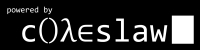Encounters with an XO
Tagged as Hardware, Linux, Pics
Written on 2008-04-15 03:28:56
So, I recently received my OLPC XO. After playing with it a bit I'm pleased with it but I don't think that has terribly much to do with the device itself. I didn't really buy it to support One Laptop Per Child though I think the idea of a small, comprehensible system would go a long way towards engendering a new generation of hackers the way something like the Commodore 64 or Amiga did. OLPC: Way more hardcore than your middle school's Laptop Program. It is a goal I can identify with and support but I did this because I think it's a neat piece of hardware produced by passionate people. It may not be the next Lisp Machine but it's pretty cool nonetheless.
I was ecstatic when I got the thing. Naturally, I fiddled with the initial setup a bit but quickly wanted to move on to other things, namely emacs and lisp since I'm working through SICP at the moment. It was trivial to use yum to install emacs-nox and also quite straightforward to set up quack. What surprised me was how easy it was to compile Gambit on the XO as seen on Bill Clementson's blog.

Once that was done two things really started to eat at me. 1) I wanted to try getting a Debian-based install running on the XO. 2) I wanted a different Window Manager. I just am not comfortable with Sugar for some reason and I definitely wanted a browser with tabs. Looking into getting Debian going on the XO made me realize that getting a developer key was my first priority and I'd advise anyone with an XO to do it. Then you can play with the Forth prompts at boot, etc.

As for Window Managers, I've always had a bit of a fetish for them. Of late, I've been meaning to try out a tiling window manager and I got my choices down to ratpoison (which has the most bad ass supported hardware page ever), dwm, and Xmonad. For a variety of reasons, I'm itching to try Xmonad on one of my boxes soon but that will have to get in line behind setting git up on my blog server. At any rate, Xmonad is pretty awesome and it runs on the XO. I'm not sure how much of it is Haskell Voodoo and how much of it would be beginner-friendly but I'm sure that a full-featured 1200-line Window Manager has something to teach. I'll be keeping my eye on the upcoming book. More on all that later.
I read somewhere on laptop.org that they'll rebase a later build on FC9. I hope it's started before F10 hits and I hope that by F10 the 'Good Haskell Support' ticket gets completed. Long story short, I ran olpc-update debian-big on the XO and found that it's not really what I'm looking for. I'll probably later get Xubuntu Hardy on a Flash Drive and then replace the Window Manager with Xmonad but until then Sugar will be fine.
So, aside from my inane banter, is the XO any good? Well, good for what? The stock configuration is good for a limited set of uses but I imagine it'd be great for kids or if, like Luke Gorrie, you're hacking Forth.

An oft overlooked ability of the XO is it's SD expansion slot. If I was looking to do serious programming on it I'd slap the biggest SD card I could in there and hit the road. As long as what you're doing doesn't eat processor and RAM like crazy and you can port your tools over, it's a great travel box. Your hands will get used to the keyboard...eventually.